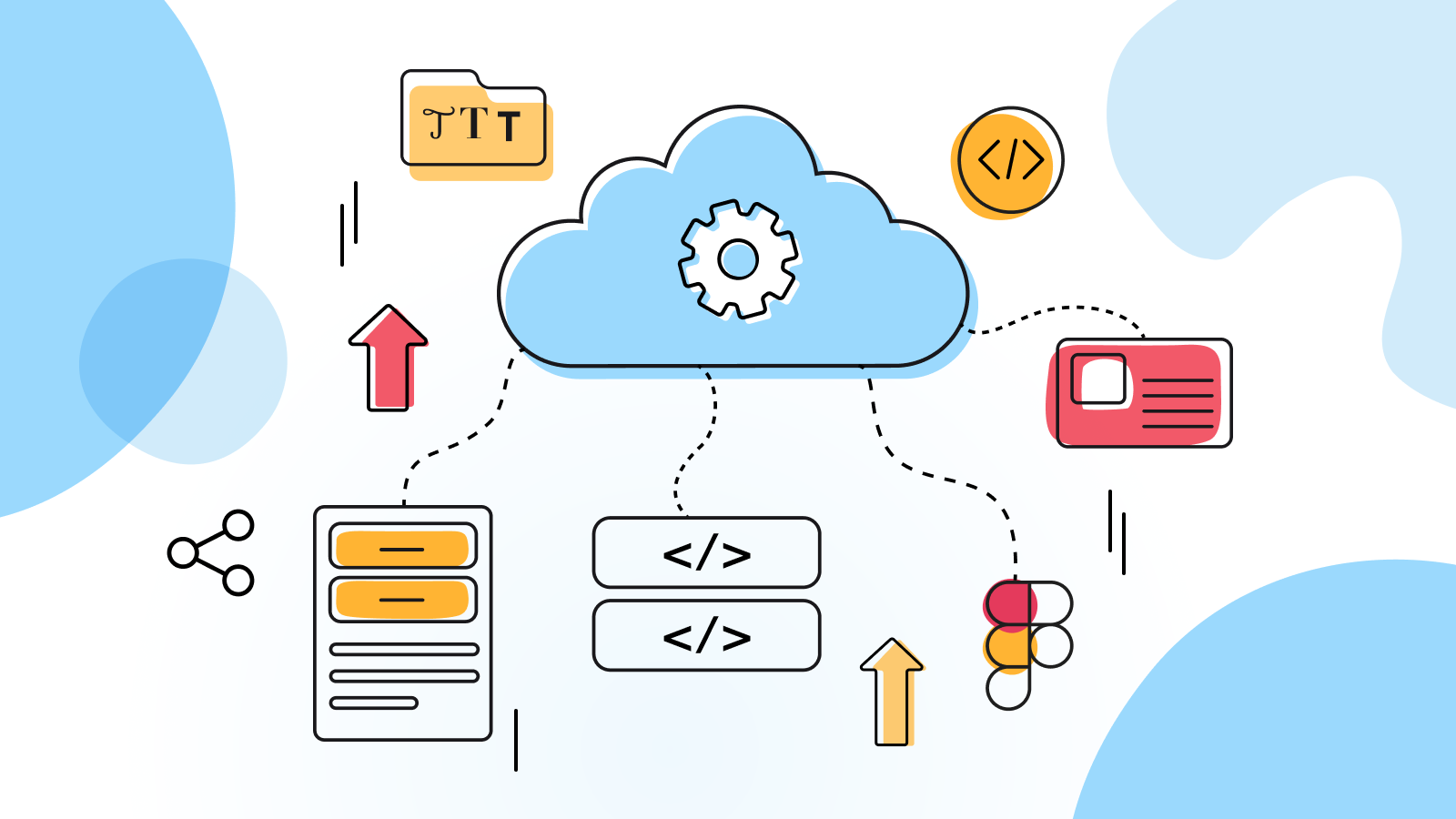New approval step
Editors must now request a review from an Admin before publishing changes to the design system. This update helps Admins manage contribution at scale and carefully track changes to your design system. Editors will now see a Request Review button in the top navigation bar, allowing them to submit their changes for approval and release.

Streamlined editing workflow
- Simple branch creation: Editing your design system is even easier with a simplified branching workflow. You now create and name a new branch by clicking the Edit button in the top navigation bar. Your branch name is automatically formatted into a URL and no longer contains default text - encouraging contributors to name their draft in a way that eases collaboration.
- Auto-commit changes: Knapsack now auto-commits changes for Admin users when they publish to keep the editing workflow smooth and easy.

Show/hide page toggle
You can now adjust page visibility from the side navigation menu by clicking the ellipsis next to the page you wish to hide. Easily hide pages that aren’t relevant to general viewers or pages that are still in progress. Editors and Admins will still be able to access and edit these pages, but they will no longer be visible to viewers.

SOC 2 Type 2 compliance
Knapsack is now SOC 2 Type 2 certified as part of our ongoing commitment to data security and protection.
.png)